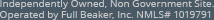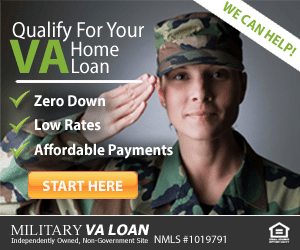Filing 2015 Tax Returns for Military Pay: Four Steps to Success
Tax season is once again upon us. Filing taxes is never fun, and can be especially daunting for those with military pay. Breaking down your tax preparation into four steps will help eliminate some of the stress.
1. The first step to success is to understand the different types of military pay
There are many types of compensation, so it’s no wonder an active duty tax filer can feel overwhelmed. Just glancing at a military pay chart, you quickly discover that there are dozens of military pay types.
Although we can’t cover every type of pay here, below is a quick overview of the major categories of compensation:
Basic Pay
- Generally viewed as compensation for employment
- Based on rank and time in the service
Special Pay
- Extra pay based on special skills or assignment
Allowances
- Generally viewed as reimbursements
- Based on estimated costs incurred for daily needs not already provided by the military
2. The second step to success is to determine which types of pay that you received in 2015 are taxable and non-taxable.
According to H&R Block, most types of basic pay and special pay are taxable, and most allowances are non-taxable.
Common allowances that may be non-taxable are
- Basic Allowance for Housing (BAH)
- Basic Allowance for Subsistence (BAS)
- Overseas Housing Allowance
- Family allowances such as separation allowance and certain educational expenses for dependents
- Death Allowances such as burial services and travel of dependents to burial site
- Certain Moving Allowances
This is an abbreviated list, and there are many exceptions, so check with your tax advisor for the details for your specific situation. MilitaryVALoan.com is not a tax advisor; we’re just here to give general guidance.
Basic pay and special pay may also be non-taxable, if it is earned while in a combat zone. According to H&R Block, active duty pay earned while in a combat zone that is normally taxable can often be excluded from adjusted gross income (AGI). For more on AGI, see step 3.
3. The third step is to exclude all non-taxable pay from adjusted gross income (AGI)
If a type of pay is non-taxable, you’ll want to make sure it doesn’t show up in your adjusted gross income (AGI). AGI is your gross income, less any deductions allowed by law. The lower your AGI, the less taxes you pay.
The best way to ensure the accuracy of your AGI is to use tax preparation software or to speak to a knowledgeable tax advisor, which leads us to the 4th step to success:
4. Use a resource to help you file taxes accurately
If you are not experienced in filing taxes, or even if you are, it’s a good idea to take advantage of some resources available to active duty service members.
If you live on or near a major base, utilize the Volunteer Income Tax Assistance (VITA) program. Most major bases participate. At the VITA office, you’ll find volunteers who are trained to give tax advice and preparation help to those with military pay.
Another great resource is to use online tax software designed to calculate the various types of military pay accurately. Some are even free to members of the military. A short list of providers is
Do some research to see which tax preparation software is right for you. Additionally, check with a tax professional to verify your tax status. The above guide is meant as a starting point only, so discuss your situation with a professional prior to filing your taxes.